
Languages
Languages – is the the identification of your proficiency in speaking,reading and writing one or more languages.
Select the Languages link within the myTalent toolbox.
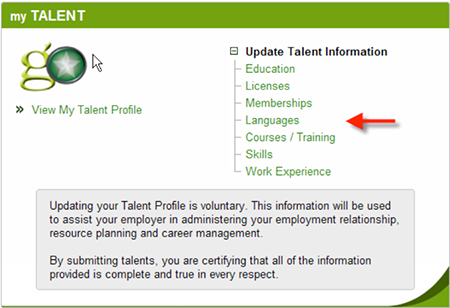
If no language talents have been entered, the display will state ‘You currently do not have any language records listed.’ If language talents are on file within Gateway Online, these will be displayed.
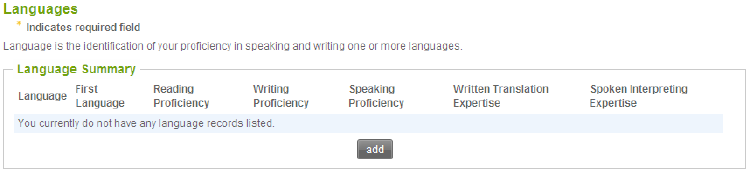
Select ADD to open up the Language Details form.
Complete the Language Details section.
Note: Gold asterisks (*) indicate that particular field is mandatory; it must be completed prior to the system allowing you to add that record.
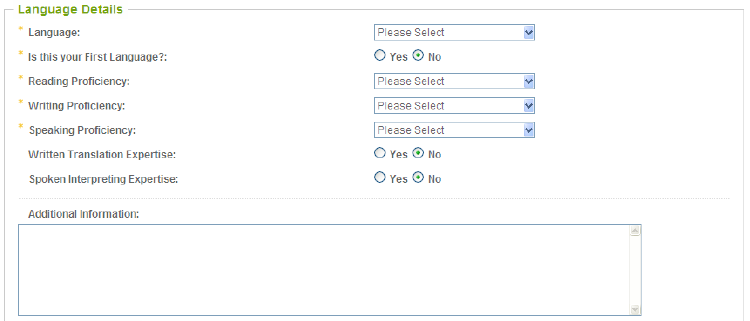
Language: Select the language.
Where the language is not within the drop down list, select Other and enter the applicable information.
Is this your First Language?: Select YES or NO.
Reading Proficiency: Select your reading proficiency of this language. Choices are:
Fluent – the ability to easily read and understand texts written in the language.
Conversational - the ability to read newspapers with slight-to-moderate difficulty.
Basic - the ability to read menus, signs, etc., but still requires the aid of a dictionary and/or phrase book.
Writing Proficiency: Select your writing proficiency of this language. Choices are:
Fluent – the ability to formulate written texts in the language.
Conversational - the ability to organize sentences in order to communicate, but has some trouble with specialized vocabulary and complicated grammar.
Basic - the ability to formulate simple sentences with the aid of a dictionary and/or phrase book.
Speaking Proficiency: Select your speaking proficiency of this language. Choices are:
Fluent – the ability to participate in extended conversations, determine meaning within context, and use/understand complicated grammar with little or no difficulty.
Conversational - the ability to converse about fairly abstract ideas, state opinions, and understand the language when spoken normally.
Basic - the ability to converse using basic vocabulary (time, date, weather, family, clothes), but uses difficult grammar incorrectly.
Written Translation Expertise: Select YES or NO.
Spoken Interpreting Expertise: Select YES or NO.
Additional Information: Enter any additional information you feel is required.
Should you have a document supporting this language talent, it can be uploaded into Gateway Online by selecting the + NEW ATTACHMENT within the File Attachments section of this form. Choose the applicable file to be uploaded.
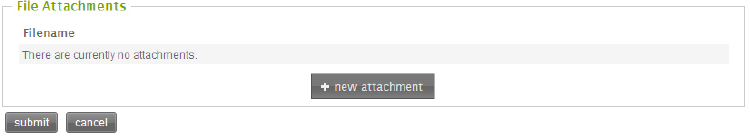
Once the required fields have been completed, select SUBMIT and your changes will be saved. You will then be re-directed to view your information in a read-only format.
Select the Languages link within the myTalent toolbox.
Existing language records will appear in a read only format (as per below).
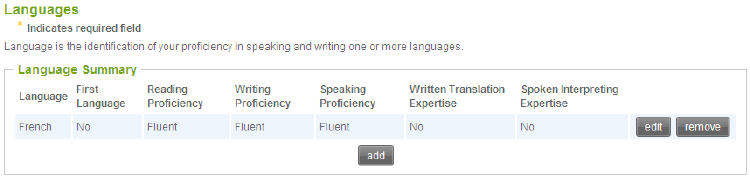
To edit a language talent, select the EDIT button to the right of the talent.
The Language form will open up displaying the current values for each of the fields. Amend the form as required.
Once you are satisfied with the amendments, select SUBMIT and your changes will be saved. You will then be re-directed to view your information in a read-only format.
Note: Removal of a talent is a deletion of the record, not an expiration of the record.
Select the Languages link within the myTalent toolbox.
Existing language records will appear in a read only format (as per below).
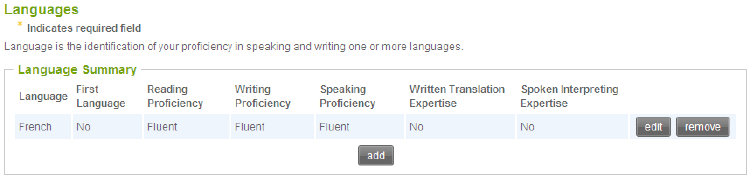
To remove a Language talent, select the REMOVE button to the right of the talent.
A message will appear asking you to confirm the deletion of this language talent. If you select OK the record will be removed. If you select Cancel the record will remain as it was.
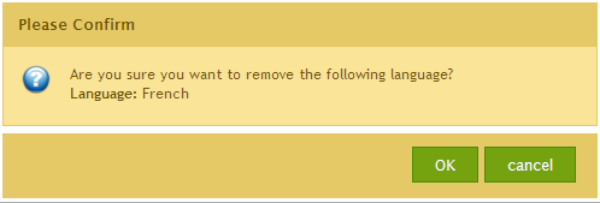
Top of Page

