
myTALENT provides you with the ability to create and manage an on-line record of your career related qualifications such as education, licenses, memberships, languages, courses/training, skills and work experience.
Updating your Talent Profile is voluntary. This information will be used to assist your employer in administering your employment relationship, resource planning and career management.
You are encouraged to enter qualifications in the Talent Management Tool. These entries will provide an up to date record of qualifications that you will be able to access and utilize when applying for job postings. Your talent record will also help you monitor and plan your professional development.
Electronic job postings will be available on Gateway Online in 2013. You will soon be able to view and apply for job postings on GO. Once your talents are entered in Gateway Online and you apply for a position, the system automatically gathers up all qualifications and submits them as part of your application. You do not have to complete an application form listing out all your qualifications.
There are seven categories of talents stored under the myTalent toolbox:
Education – is the certificate, diploma, degree, etc. you have received from attending a school, college or university.
Licenses – is the certification you have received from a governmental or other regulatory agency that authorizes you to carry out a particular activity.
Memberships – is the group or organization you joined to stay connected with the profession or community of practice.
Languages – is the the identification of your proficiency in speaking,reading and writing one or more languages.
Courses/Training – is made up of one or more classes in a particular subject from your employer and/or other institutions that support your ability to perform your job duties.
Skills – Knowledge, Skills, Abilities (KSAs) are generally acquired through training, experience or practice to carry out complex activities or job functions involving ideas, things, and/or people. Knowledge is a body of information needed to perform a task. Skills are the proficiency to perform a certain task. Abilities are an underlying, enduring trait useful for performing tasks.
Work Experience – is familiarity with a skill or field of knowledge acquired over time of actual practice which presumably has resulted in superior understanding or mastery.
For each of these seven talent categories, you can add, edit or remove entries by completing the appropriate areas of each applicable form.
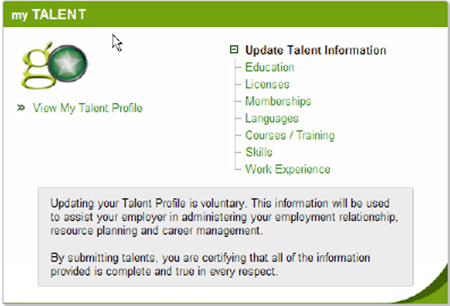
Depending on the talent being submitted, it may or may not require an approval by your employer. The following icons may appear for each of your talents:
![]() This indicates that the talent has been approved by the Employer.
This indicates that the talent has been approved by the Employer.
![]() This indicates that the talent is awaiting approval by the Employer.
This indicates that the talent is awaiting approval by the Employer.
![]() This indicates that the talent has been rejected by the Employer.
This indicates that the talent has been rejected by the Employer.
When the Talent Approver has approved a submitted talent, you will receive a task message in your Workflow Console under the Completed tab indicating that this talent has been approved. If the Talent Approver provided any comments, these will be displayed as well.
When the Talent Approver has rejected a submitted talent, you will receive a task message in your Workflow Console under the In Progress tab indicating that this talent has been rejected. If the Talent Approver provided any comments, these will be displayed as well.
Where the Talent Approver has rejected a talent and you are required to provide more clarity or supply required information, you can edit the talent through the myTalent Toolbox. This will then submit a new/updated workflow to the Talent Approver for review and approval/rejection. The previous workflow listed in the In Progress workflow tab will be moved to the Completed tab with the status of Cancelled.
Frequently Asked Questions

