
Self Identification
Under self-identification, you can identify your status as an Aboriginal person, person with a disability and/or a visible minority.
To manage your self-identification details, select Self-Identification from the myINFO toolbox. The form will be displayed in read-only mode initially which allows you to review the existing information. Select the edit button at the bottom of the page and complete the required fields. Depending upon your response to these fields, further questions may appear.
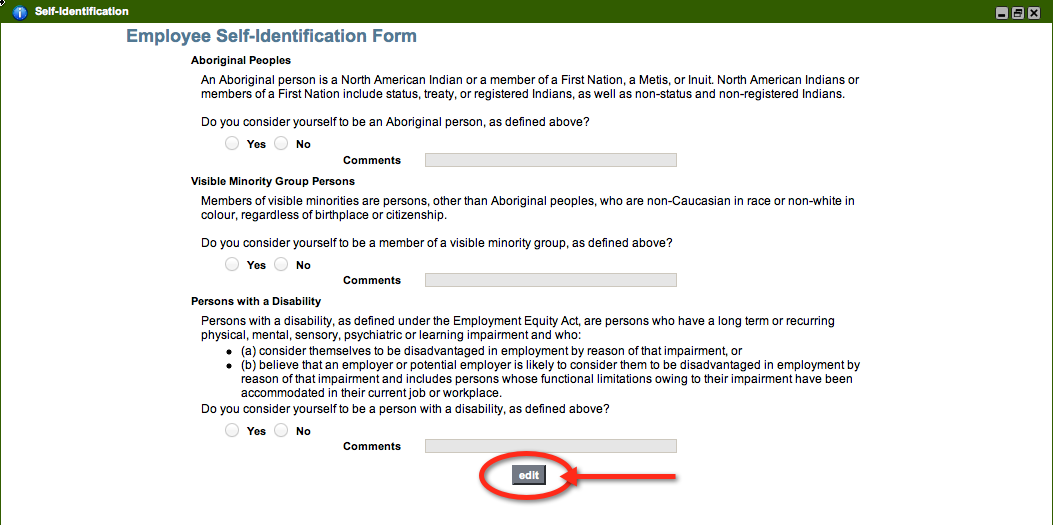
Once you have completed the form, select confirm. You will then be re-directed to view your information in a read-only format. Should you select cancel, changes will not be saved, and you will be re-directed to view your information in a read-only format.

