1 What is the Talent Management tool?
The Talent Management tool provides you with the ability to create and manage an on-line record of your career related qualifications such as education, licenses, memberships, languages, courses/training, skills, and work experience.
2 What are the benefits of creating a Talent Record in myTALENT?
• You will be able to utilize your record of qualifications when applying for job postings when electronic job postings are available on Gateway Online. With a Talent Record, you will no longer need to complete an application form or submit a resume when applying for Gateway Online electronic job postings.
• Keeping track of your qualifications allows you to see what positions you are currently qualified for, and possibly what other qualifications you may want to gain.
• You can see at a glance the expiry date of your memberships/licenses, allowing you an opportunity to be on top of their renewals.
3 How will information I enter into myTALENT be used by my Employer?
Updating your Talent Profile is voluntary. This information will be used to assist your employer in administering your employment relationship, resource planning and career management.
4 When will electronic job postings be available on Gateway Online?
Electronic job postings, or the Job Board, will be available on Gateway Online in 2013. You will be able to view and apply for job postings on Gateway Online.
5 How does my Talent Record link to Job Postings?
Once your Talents are entered in Gateway Online and you apply for a position, the system automatically gathers your qualifications and submits them as part of your application. You do not have to complete an application form detailing all your qualifications.
6 What if I do not enter any or all of my Talents and apply for a job? Can I still apply online and what impacts does this have on my application?
You are still able to apply through Gateway Online. As no Talents have been identified under your account, your Gateway Online application will be blank. In this case, it is suggested that you will want to submit a resume when applying. Having said all this, it is strongly recommended that you take advantage of this functionality and update your Talents regularly.
7 Who gets to see my Talents?
When you enter an education, licenses, memberships, and/or courses/training qualification, it needs to be approved by a Talent Approver. Talent Approvers are defined by your Employer. Only the people that have been defined by your Employer to be in the system role of Talent Approver, HR Consultant and/or Trainer can see your Talent profile. If you have questions on who has been assigned to these roles, please discuss with your Employer.
8 How are Talents verified? Acknowledged, accepted, rejected.
Depending on the Talent being submitted, it may or may not require an approval by your employer. Some Talent submissions require your employer to Acknowledge, Accept or Reject them. Click here for more information on acknowledging, accepting and rejecting tasks.
9 How do I track my Talent submission to see if it has been accepted or rejected by my employer?
Talent submissions that require some action or acknowledgment by your employer, create a workflow notification/task. To view the workflow task and to see where it is in the action process, select the TASKS tab on the left hand side of the Gateway Online page you are on.
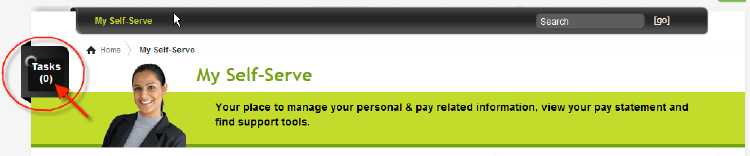
Click here for more information about TASKS in the Workflow Console.
10 What if I don’t see the value I am looking for when entering a Talent (e.g., I am entering an Institution Name and it is not in the drop down menu list)?
If you can’t find a value you are looking for, select OTHER from the drop down menu. A new box will appear and you can enter the value. If there is no OTHER choice in the drop down menu , contact your employer or contact eHealth Saskatchewan at 1-888-316-7446, Monday to Friday between 7:00 a.m. and 9:00 p.m.. They will forward your request through the appropriate channel.


