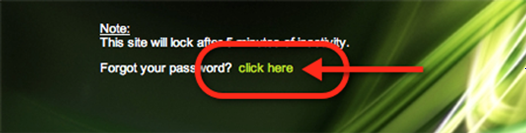 I forgot my password
I forgot my password
If you have forgotten your password, select click here on the login page.
You will be prompted to enter your username and answer your personal verification questions.
You can then enter a new password. A valid password:
• Must be at least 8 characters in length.
• Cannot be more than 32 characters in length.
• Must be a combination of alpha and numeric characters.
• Is case sensitive.
• Must be a password that has not been used in 365 days.
• Must contain characters from 3 of the following 4 categories:
• English uppercase characters
• English lowercase characters
• numbers (0 through 9)
• non-alphanumeric characters (!, $, #, %)
Top of Page
Changing my password
You will be automatically prompted to change your password upon log in once every 90 days. You can also change your password and personal verification questions at any time. Once logged into mygatewayonline, select My Account in the menu found in the top right corner of the page.
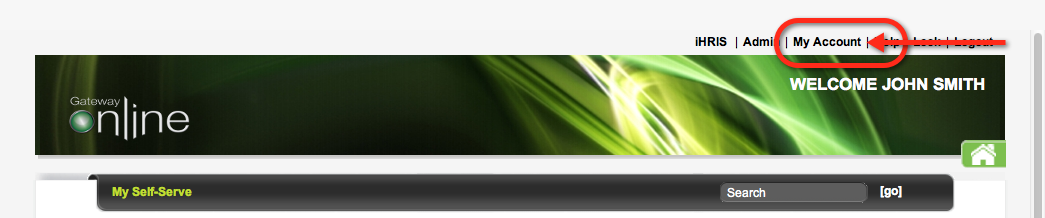
To change your password, select Password Management.
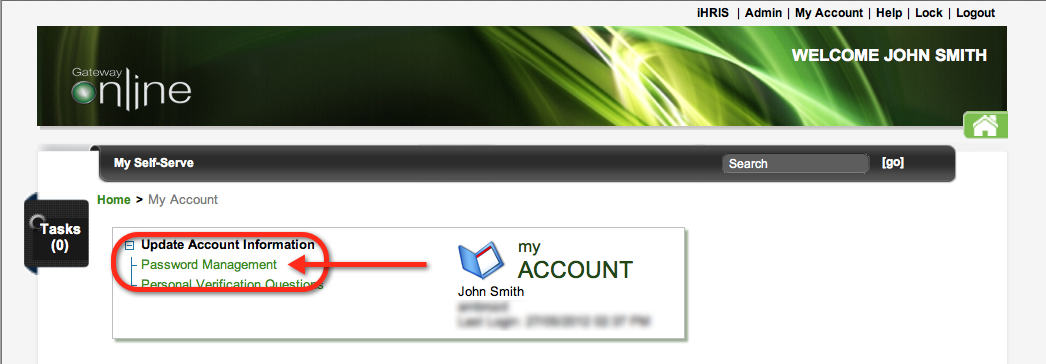
You will then be prompted to enter your:
Current Password: _____________________________________________________________
New Password: _____________________________________________________________
Confirm New Password: _____________________________________________________________
Select confirm to save and submit your changes.
Change my personal verification questions
Once logged into mygatewayonline, select My Account in the menu found in the top right corner of the page.
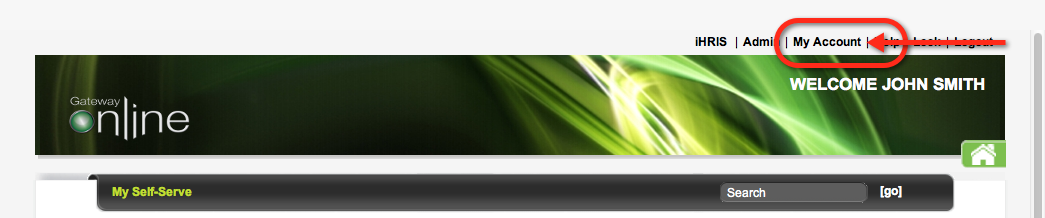
Select Personal Verification Questions from the Update Account Information menu.
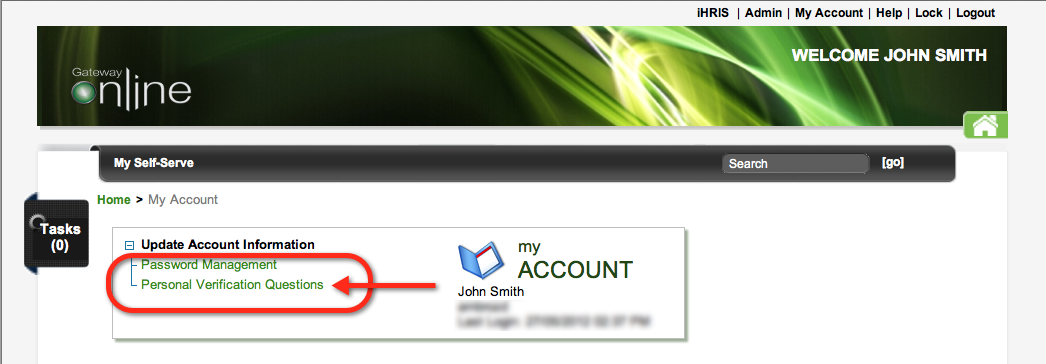
You will see your current personal verification questions and the corresponding answer fields. Select the edit button located on the bottom of the page to begin making changes. You can then change your personal verification questions and answers. Select confirm to save your changes. If you do not wish to save your changes, select cancel.
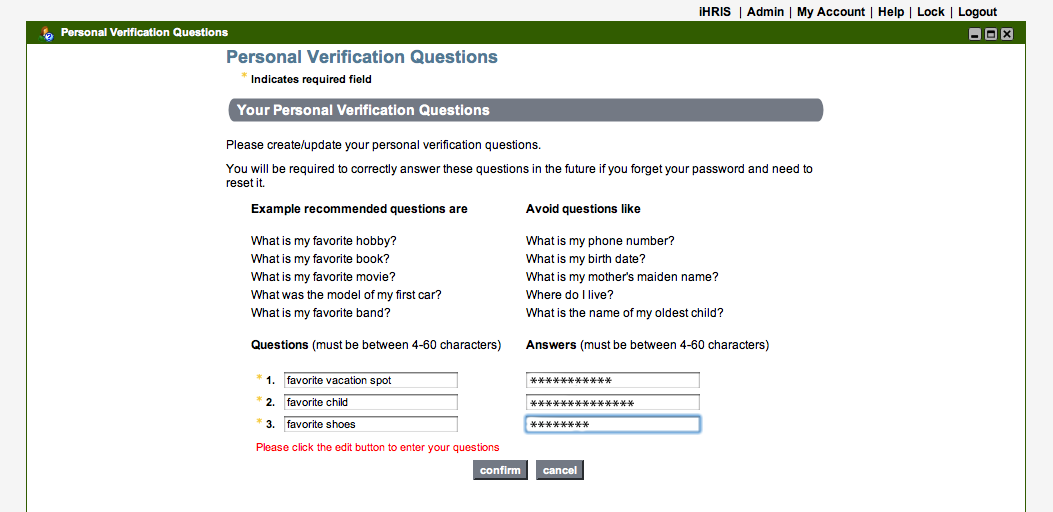
Top of Page


